by Steve Martin
"In this video, Steve Martin will show you how to set up and configure Soundtrack Pro for stereo and surround (5.1) monitoring. You'll be surprised how simple it is!"
View movie
Monday, March 9, 2009
Thursday, January 29, 2009
Ten Tips For A Better Final Cut Pro Experience

By Oliver Peters
Many experienced editors making the transition to Apple’s Final Cut Pro often struggle with some of FCP’s core operating features. This is especially true of many Avid editors who view working in Final Cut akin to learning a different language. Here are 10 quick tips on how to run and organize FCP edit sessions that will hopefully ease your frustration.
READ ON
Monday, January 19, 2009
Mixing 5.1 surround sound with Final Cut Studio 2
By Kasper Skårhøj @ Ken Stone
This article describes how I managed to create a setup with my Macbook Pro to mix and preview 5.1 surround sound in Soundtrack and Final Cut Pro.
Your mac is able to output an encoded Dolby AC3 stream to a surround amplifier through the audio jack. This works only with DVD-movies and QuickTime movies which already have the 5+1 channels encoded in AC3. When you mix surround sound the 5+1 channels are not encoded (and probably can't be encoded on-the-fly). So you need an external surround sound card.
READ ON
This article describes how I managed to create a setup with my Macbook Pro to mix and preview 5.1 surround sound in Soundtrack and Final Cut Pro.
Your mac is able to output an encoded Dolby AC3 stream to a surround amplifier through the audio jack. This works only with DVD-movies and QuickTime movies which already have the 5+1 channels encoded in AC3. When you mix surround sound the 5+1 channels are not encoded (and probably can't be encoded on-the-fly). So you need an external surround sound card.
READ ON
Monday, December 15, 2008
Encoding for YouTube Part 3...HD Strikes Back
By Brian Gary @ Ken Stone
Well here it is folks, High Definition video on YouTube...well sort of...OK, close enough. As was released in the YouTube Blog the site has gone wide screen (16x9) to more closely fit the abundance of HD frame sized video that is out there now. You can get HD cameras from both Sony and Canon for under $1000 that shoot really nice HDV or AVCHD video: all of which are widescreen.
So let's take a look at the new digs...
READ ON
Well here it is folks, High Definition video on YouTube...well sort of...OK, close enough. As was released in the YouTube Blog the site has gone wide screen (16x9) to more closely fit the abundance of HD frame sized video that is out there now. You can get HD cameras from both Sony and Canon for under $1000 that shoot really nice HDV or AVCHD video: all of which are widescreen.
So let's take a look at the new digs...
READ ON
Thursday, November 20, 2008
Encoding for YouTube Using Compressor
By Brian Gary @ Ken Stone
The lore of YouTube states that its founders were disappointed with the paucity of video sharing outlets on the web, so in silicon maverick style they built one. In short order their creation--YouTube--was heralded as the democratization of broadcasting and with Google's acquisition of it, it's fast becoming ubiquitous. Like all of the content distribution outlets it too pushes the legal bounds of copyright and intellectual property, but on the flip side, it offers a unique way to reach an audience. For example, during the last hiatus the producers of ABCs Lost seeded videos onto YouTube to fuel the show's Lost Experience online and the BBC just announced that it will stream three channels of content on the site. So, a gazillion videos already stream on the YouTube, why not throw your hat into the ring, too.
READ ON
The lore of YouTube states that its founders were disappointed with the paucity of video sharing outlets on the web, so in silicon maverick style they built one. In short order their creation--YouTube--was heralded as the democratization of broadcasting and with Google's acquisition of it, it's fast becoming ubiquitous. Like all of the content distribution outlets it too pushes the legal bounds of copyright and intellectual property, but on the flip side, it offers a unique way to reach an audience. For example, during the last hiatus the producers of ABCs Lost seeded videos onto YouTube to fuel the show's Lost Experience online and the BBC just announced that it will stream three channels of content on the site. So, a gazillion videos already stream on the YouTube, why not throw your hat into the ring, too.
READ ON
Monday, November 10, 2008
DV Kitchen
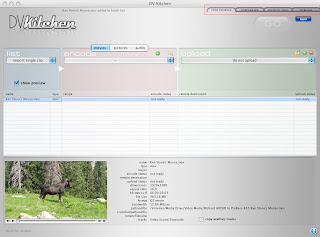
by Ken Stone
Awhile ago I published several articles on moving video from FCP to the web using H.264, one article was based on QuickTime and the other Compressor. These processes do work well, but there are a number of steps that you must go through and a number of settings that need to be adjusted. Could there be an easier way to create H.264 movies for the web?
DVcreators.net has release an application that does most of the work for us and also has some additional cool features. It's called DV Kitchen but don't let the name fool you, it works with all video formats, including HD.
READ ON
Monday, October 20, 2008
Am I Rendering And Viewing At The Best Quality With FCP?
By Andrew Balis for Moviola
In the following article I'd like to address frequently asked questions about quality in Final Cut Pro- as it relates to rendering, real time effects playback and how and when we control factors that affect rendering quality. Just as important, sometimes it's hard to judge the quality of our work, as where we are viewing the results may be misleading. So we'll also explore where and how to properly judge the quality aspects of a program.
In summary, we'll look at the following:
* How to properly judge the quality of your real-time or rendered video
* Choosing render quality options for video and audio
* How to render video and audio
* When to choose "item level" or "mixdown" rendering options for audio
* How and when to render the specific formats of HDV or XDCAM natively or using the ProRes format
Read On
In the following article I'd like to address frequently asked questions about quality in Final Cut Pro- as it relates to rendering, real time effects playback and how and when we control factors that affect rendering quality. Just as important, sometimes it's hard to judge the quality of our work, as where we are viewing the results may be misleading. So we'll also explore where and how to properly judge the quality aspects of a program.
In summary, we'll look at the following:
* How to properly judge the quality of your real-time or rendered video
* Choosing render quality options for video and audio
* How to render video and audio
* When to choose "item level" or "mixdown" rendering options for audio
* How and when to render the specific formats of HDV or XDCAM natively or using the ProRes format
Read On
Subscribe to:
Posts (Atom)