By Brian Gary @ Ken Stone
Well here it is folks, High Definition video on YouTube...well sort of...OK, close enough. As was released in the YouTube Blog the site has gone wide screen (16x9) to more closely fit the abundance of HD frame sized video that is out there now. You can get HD cameras from both Sony and Canon for under $1000 that shoot really nice HDV or AVCHD video: all of which are widescreen.
So let's take a look at the new digs...
READ ON
Monday, December 15, 2008
Thursday, November 20, 2008
Encoding for YouTube Using Compressor
By Brian Gary @ Ken Stone
The lore of YouTube states that its founders were disappointed with the paucity of video sharing outlets on the web, so in silicon maverick style they built one. In short order their creation--YouTube--was heralded as the democratization of broadcasting and with Google's acquisition of it, it's fast becoming ubiquitous. Like all of the content distribution outlets it too pushes the legal bounds of copyright and intellectual property, but on the flip side, it offers a unique way to reach an audience. For example, during the last hiatus the producers of ABCs Lost seeded videos onto YouTube to fuel the show's Lost Experience online and the BBC just announced that it will stream three channels of content on the site. So, a gazillion videos already stream on the YouTube, why not throw your hat into the ring, too.
READ ON
The lore of YouTube states that its founders were disappointed with the paucity of video sharing outlets on the web, so in silicon maverick style they built one. In short order their creation--YouTube--was heralded as the democratization of broadcasting and with Google's acquisition of it, it's fast becoming ubiquitous. Like all of the content distribution outlets it too pushes the legal bounds of copyright and intellectual property, but on the flip side, it offers a unique way to reach an audience. For example, during the last hiatus the producers of ABCs Lost seeded videos onto YouTube to fuel the show's Lost Experience online and the BBC just announced that it will stream three channels of content on the site. So, a gazillion videos already stream on the YouTube, why not throw your hat into the ring, too.
READ ON
Monday, November 10, 2008
DV Kitchen
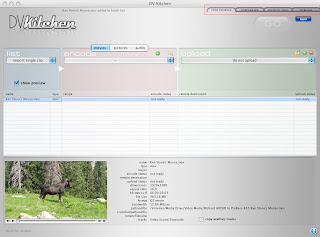
by Ken Stone
Awhile ago I published several articles on moving video from FCP to the web using H.264, one article was based on QuickTime and the other Compressor. These processes do work well, but there are a number of steps that you must go through and a number of settings that need to be adjusted. Could there be an easier way to create H.264 movies for the web?
DVcreators.net has release an application that does most of the work for us and also has some additional cool features. It's called DV Kitchen but don't let the name fool you, it works with all video formats, including HD.
READ ON
Monday, October 20, 2008
Am I Rendering And Viewing At The Best Quality With FCP?
By Andrew Balis for Moviola
In the following article I'd like to address frequently asked questions about quality in Final Cut Pro- as it relates to rendering, real time effects playback and how and when we control factors that affect rendering quality. Just as important, sometimes it's hard to judge the quality of our work, as where we are viewing the results may be misleading. So we'll also explore where and how to properly judge the quality aspects of a program.
In summary, we'll look at the following:
* How to properly judge the quality of your real-time or rendered video
* Choosing render quality options for video and audio
* How to render video and audio
* When to choose "item level" or "mixdown" rendering options for audio
* How and when to render the specific formats of HDV or XDCAM natively or using the ProRes format
Read On
In the following article I'd like to address frequently asked questions about quality in Final Cut Pro- as it relates to rendering, real time effects playback and how and when we control factors that affect rendering quality. Just as important, sometimes it's hard to judge the quality of our work, as where we are viewing the results may be misleading. So we'll also explore where and how to properly judge the quality aspects of a program.
In summary, we'll look at the following:
* How to properly judge the quality of your real-time or rendered video
* Choosing render quality options for video and audio
* How to render video and audio
* When to choose "item level" or "mixdown" rendering options for audio
* How and when to render the specific formats of HDV or XDCAM natively or using the ProRes format
Read On
Tuesday, September 9, 2008
Color Primary video tutorial
A guided tour of Apple Color’s Primary In Room 
By Steven Hullfish
This is the first of 24 weekly color correction video tutorials from the revised edition (due in December) of “Color Correction for Video” which was the first color correction book ever published at the time. This tutorial is pretty basic and others are quite advanced. I’ll try to release them in an order that builds on concepts from previous tutorials.
Read and view

By Steven Hullfish
This is the first of 24 weekly color correction video tutorials from the revised edition (due in December) of “Color Correction for Video” which was the first color correction book ever published at the time. This tutorial is pretty basic and others are quite advanced. I’ll try to release them in an order that builds on concepts from previous tutorials.
Read and view
Monday, May 19, 2008
How to Make a Play All Button in DVD Studio Pro 4
By Jake Russell @ Ken Stone
How to have a Play All Button and Individual Play Buttons is something that comes up all the time. Typically on corporate type jobs and training material but also on TV Series Projects, Music DVDs or Extra Features of a Feature Film.
There are various ways of tackling this kind of project. This method is a great option if all the video on the disc is the same aspect ratio and does not require any scripts!
READ ON
How to have a Play All Button and Individual Play Buttons is something that comes up all the time. Typically on corporate type jobs and training material but also on TV Series Projects, Music DVDs or Extra Features of a Feature Film.
There are various ways of tackling this kind of project. This method is a great option if all the video on the disc is the same aspect ratio and does not require any scripts!
READ ON
Wednesday, May 7, 2008
Digital Heaven's "Hot Tips"
Apple certified trainer Martin Baker shows a bunch of free hot tips for Final Cut Pro that will save you time and make your editing life easier. Now in higher resolution (ep 8 and later) and with a brand new player.
Digital Heaven
Digital Heaven
Thursday, May 1, 2008
Adobe: Open Screen Project
The Open Screen Project is working to enable a consistent runtime environment – taking advantage of Adobe® Flash® Player and, in the future, Adobe AIR™ -- that will remove barriers for developers and designers as they publish content and applications across desktops and consumer devices, including phones, mobile internet devices (MIDs), and set top boxes. The Open Screen Project will address potential technology fragmentation by allowing the runtime technology to be updated seamlessly over the air on mobile devices. The consistent runtime environment will provide optimal performance across a variety of operating systems and devices, and ultimately provide the best experience to consumers.
READ ON
READ ON
Wednesday, April 30, 2008
Art History: Postproduction on The Cool School
by Jon Silberg @ Videography
From 1957 to 1966, the Ferus Gallery in Los Angeles was a hub of the modern art movement on the West Coast. The space and the eclectic group of artists who showed their abstract paintings, collages and "assemblages" of old car parts and pieces of bent plastic never quite found the international renown of their New York counterparts, but, in retrospect, they clearly did have a lasting impact on the art world. The documentary The Cool School, directed by Morgan Neville, combines elements of the gallery founders' rise and acrimonious fall and also touches on the artists, their work and their difficulty finding appreciation in the conservative movie colony that was mid-century Los Angeles.
READ ON
From 1957 to 1966, the Ferus Gallery in Los Angeles was a hub of the modern art movement on the West Coast. The space and the eclectic group of artists who showed their abstract paintings, collages and "assemblages" of old car parts and pieces of bent plastic never quite found the international renown of their New York counterparts, but, in retrospect, they clearly did have a lasting impact on the art world. The documentary The Cool School, directed by Morgan Neville, combines elements of the gallery founders' rise and acrimonious fall and also touches on the artists, their work and their difficulty finding appreciation in the conservative movie colony that was mid-century Los Angeles.
READ ON
Monday, April 28, 2008
Exporting Markers from FCP
By Ken Stone
When working in Final Cut Pro we can add Markers to our timeline. Adding markers to the timeline gives us the ability to 'export' special metadata along with our video. For example, when building a sequence in FCP that will be used in DVD SP, we can add Chapter markers to the timeline that will pass through on export to Compressor or directly to DVD SP, and will be available for us to use when authoring our DVDs. In addition to Chapter markers we can add Compression markers and Scoring markers for use in SoundTrack Pro.
READ ON
When working in Final Cut Pro we can add Markers to our timeline. Adding markers to the timeline gives us the ability to 'export' special metadata along with our video. For example, when building a sequence in FCP that will be used in DVD SP, we can add Chapter markers to the timeline that will pass through on export to Compressor or directly to DVD SP, and will be available for us to use when authoring our DVDs. In addition to Chapter markers we can add Compression markers and Scoring markers for use in SoundTrack Pro.
READ ON
Friday, April 25, 2008
Adventures in HD Authoring: From NLE to Blu-ray
By Philip Hinkle @ EventDV.net
In February 2007 I upgraded my cameras from SD DV to HDV and proceeded to sell upgrades to an HD edit for later delivery. After a year of shooting and editing with this workflow, my archives were starting to fill up with projects archived in HD and ready to be delivered in some HD delivery format. When Toshiba recently threw in the towel with HD DVD and Blu-ray won the next-generation optical disc format war, I knew it was time to start getting some archived projects delivered.
READ ON
In February 2007 I upgraded my cameras from SD DV to HDV and proceeded to sell upgrades to an HD edit for later delivery. After a year of shooting and editing with this workflow, my archives were starting to fill up with projects archived in HD and ready to be delivered in some HD delivery format. When Toshiba recently threw in the towel with HD DVD and Blu-ray won the next-generation optical disc format war, I knew it was time to start getting some archived projects delivered.
READ ON
Monday, April 21, 2008
Holographic storage ships next month!
@ Robin Harris / ZDnet
Even since astronaut Dave Bowman disconnected the HAL 9000’s holographic memory in 2001: A Space Odyssey techies have been wondering when we could buy real holographic storage. Now we know: May, 2008.
Promising super-high density and excellent media flaw resistance, holographic storage has been an ever-receeding technology for years. You can buy nifty 3D skull and crossbones holograms - technically a form of storage - but no one had figured out how to turn a lab project into a product. Until now.
READ ON
Even since astronaut Dave Bowman disconnected the HAL 9000’s holographic memory in 2001: A Space Odyssey techies have been wondering when we could buy real holographic storage. Now we know: May, 2008.
Promising super-high density and excellent media flaw resistance, holographic storage has been an ever-receeding technology for years. You can buy nifty 3D skull and crossbones holograms - technically a form of storage - but no one had figured out how to turn a lab project into a product. Until now.
READ ON
When to stay in the native codec of the source, and when to convert to something else.
By Philip Hodgetts @ Ken Stone
There is some confusion, and probably more than a little difference of opinion, in when to stay in the native codec of the source, and when to convert to some other codec for editing and output. There's a good reason for the confusion, because there isn't one simple answer. In this article I plan on providing some reasonable guidelines, specific examples and what the exceptions might be.
READ ON
There is some confusion, and probably more than a little difference of opinion, in when to stay in the native codec of the source, and when to convert to some other codec for editing and output. There's a good reason for the confusion, because there isn't one simple answer. In this article I plan on providing some reasonable guidelines, specific examples and what the exceptions might be.
READ ON
Wednesday, April 16, 2008
Calling all college students
@ Apple
Apple’s Set to Screen Series is your chance to learn about filmmaking from Baz Luhrmann, Oscar-nominated director of Moulin Rouge! and William Shakespeare's Romeo + Juliet. Every few weeks from now through October, a new podcast episode from Baz and his production team will take you behind the scenes of their upcoming movie Australia, starring Nicole Kidman and Hugh Jackman.
Get inside the creative process as you explore still photography, costume design, scoring, editing, and more. Then create and share your own projects inspired by what you’ve seen. Your work could win you some big-time prizes, from a MacBook Pro to a trip for two Down Under—or even the chance to join Baz on the film’s promotional tour and have your project included on the DVD release.
Baz’s introduction to the series and the first episode are both online now. You’ve got until May 5 to watch them, post your first project, and start packing for Australia.
READ ON
Apple’s Set to Screen Series is your chance to learn about filmmaking from Baz Luhrmann, Oscar-nominated director of Moulin Rouge! and William Shakespeare's Romeo + Juliet. Every few weeks from now through October, a new podcast episode from Baz and his production team will take you behind the scenes of their upcoming movie Australia, starring Nicole Kidman and Hugh Jackman.
Get inside the creative process as you explore still photography, costume design, scoring, editing, and more. Then create and share your own projects inspired by what you’ve seen. Your work could win you some big-time prizes, from a MacBook Pro to a trip for two Down Under—or even the chance to join Baz on the film’s promotional tour and have your project included on the DVD release.
Baz’s introduction to the series and the first episode are both online now. You’ve got until May 5 to watch them, post your first project, and start packing for Australia.
READ ON
Tuesday, April 15, 2008
Reducing Background Noise in Soundtrack Pro
@ Genius DV
By setting a noise print in Sountrack Pro, you can pin point a particular noise in your scene for removal. Let's say that after filming a scene, you discover in post that the drone of road construction is competing with your onscreen personalities dialog. Let's face it, you can't always control what's happening in the background of a scene that's being shot guerrilla style. Soundtrack Pro will let you select the problem area, create a noise print, then go back and pin point that noise for reduction in your scene. This technique will take some practice due to the fact that it is possible to reduce the overall sound quality of the scene by performing a noise reduction.
READ ON
By setting a noise print in Sountrack Pro, you can pin point a particular noise in your scene for removal. Let's say that after filming a scene, you discover in post that the drone of road construction is competing with your onscreen personalities dialog. Let's face it, you can't always control what's happening in the background of a scene that's being shot guerrilla style. Soundtrack Pro will let you select the problem area, create a noise print, then go back and pin point that noise for reduction in your scene. This technique will take some practice due to the fact that it is possible to reduce the overall sound quality of the scene by performing a noise reduction.
READ ON
Monday, April 14, 2008
YouTube Encoding: Locked & Reloaded

By Brian Gary @ Ken Stone
It's been just over a year since I wrote the "Encoding for YouTube Using Compressor" article for Ken's site and I first want to thank everyone from all parts of the world who sent in comments.
A considerable amount has changed with Internet media in the last year and not just with broadcasting video via YouTube. For example, the entire Flash Video landscape changed when Adobe announced the inclusion of H.264 in Flash Player 9. Now, you marry that with the YouTube/Apple announcement detailing the conversion of YouTube content to H.264 and you've got the ability to broadcast high quality video to computers, mobile devices, and television sets (via Apple TV). Wired magazine even wrote about this convergence last summer. Google is a key player here as well: a major player in fact. I mean, they own YouTube after all.
READ ON
Subscribe to:
Comments (Atom)